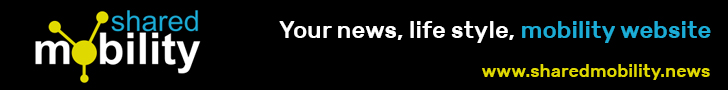Technology has completely changed the way we live our lives. Once upon a time, important documents were kept in a box in the attic or at the back of the wardrobe. Nowadays, everything is stored on a laptop or smartphone. Life has become more convenient. But with convenience comes plenty of risks.
A smart device often holds the key to someone’s life. Mobile banking details, photos, social media accounts, emails…The list of personal details is endless. So, if your smartphone is with you at all times, how is your data at risk?
Why your privacy is at risk
Many of us don’t think twice about filling in an online form or signing into apps or websites with personal data. But is it really safe to do so? All this data is recorded somewhere and with so much information floating around in the ether, it’s highly possible it could be accessed and used without your permission.
Personal data is big business
In order to find target markets, U.S. marketers and corporations invested $11.9 billion in third-party audience data in 2019. You may think it’s OK to answer the questionnaire your mate put on his Facebook timeline. In reality, this could be helping third-party corporations compile profiles on users, which they sell to advertisers.
Identity theft
Of the 3.2 million reports made to the U.S. Federal Trade Commission in 2019, more than 650,500 were about identity theft. Stolen identities are used to apply for credit cards, loans, and benefits. How do hackers obtain enough information about you to steal your identity? Through underhand tactics such as planting a virus on your computer, getting you to click on a link which downloads malware onto your phone, or using phishing scams and pretending to be someone they’re not.
Best ways to stay protected
Your privacy may be at risk but there are some measures you can take to avoid falling prey to hackers and keep your personal data from falling into the wrong hands.
Use a VPN
When connecting to the internet, always use a VPN, especially when using public Wi-Fi networks. Installing a desktop VPN or using a VPN app creates a secure connection, encrypts data being sent over a network and keeps your online activity private from prying eyes. VPNs are available for iOS and Android, and many can even be installed on a router, allowing you to protect all your devices at one time.
Avoid free apps
As cautious as Google Play and Apple’s App Store may not always be in control of which apps make it to the market, anyone can upload an app to these stores. With millions of apps to check, many fraudulent programs make it through the net. Some contain malware which allows hackers to take over your device and access your personal data including passwords, contacts, and financial details. Our advice is to avoid free apps, especially from developers you don’t recognize. If it’s your bank, WhatsApp, Amazon or another recognizable brand, make sure the app you’re downloading is genuine. There are plenty of malicious apps out there designed to look like the real thing so always check the number of downloads and read the reviews.
Install software updates
Providers issue software updates for a good reason. Sometimes it’s to remove outdated features, but more often than not, it’s due to a hole in the software’s security that could be exploited by cybercriminals. The update will contain a security patch to make your data more secure. It seems like a bothersome task that we all put off until later and then forget about. But reacting quickly and installing software updates when notified helps ensure your data is better protected with the latest security patches.
Your data is precious and you don’t want it to fall into the wrong hands. By taking these few simple precautions, you can protect yourself and your data from cybercriminals and nosy corporations.