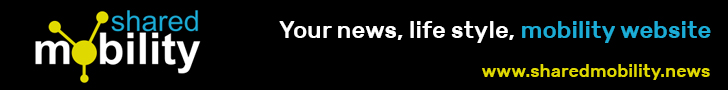There are more roads that lead to Rome, as the old saying goes, as there are more solutions to the same problem. But, unlike Rome, which is static, in other situations, even though the outcome of the problem is the same, the cause, and the environment vary, especially when it comes to IT problems. For example, your Internet is slow. The first thing one would do is open a web browser and search for solutions. Solutions you will find, on countless sites, and forums, discussing variations of the issue. You will try solutions one after the other and will fail to solve the problem. In fact, you might get it worse. Aside from leaving empty-handed you will find you’ve lost hours searching and trying solutions that didn’t work.
Solutionbay was built in answer to the user’s need to find laser-specific and non-repetitive solutions to their problems in just a fraction of the time spent searching online. Analogously speaking, finding the solutions is like buying a car – there you would select the color you prefer, the gearbox type, fuel consumption, brand, door number, and ultimately you will be presented only cars that meet your criteria. Solutionbay’s ever-growing list of solutions to tech, health, and other problems, created after spending hundreds of hours of research, would make sure that users won’t leave empty-handed. It’s also an open platform. If the user has another way to fix the issue, then can simply add the solution. If they couldn’t find a problem page, they can request for solutions, and our team would do the research.
Let’s see Solutionbay in action. Let’s say you have issues with the Internet speed. You have found Solutionbay’s Slow Internet guide. On the page you will see a list of specifications. If your Internet is temporarily slow on an Android smartphone connected via Mobile data, you would select the specifications “Mobile Device,“ “Android,“ “Mobile data,“ “Temporarily slow.” You will see solutions like scan for viruses, check the network settings, check your Internet speed, and more. Selecting these specifications alone takes less than 5 minutes, and will eliminate solutions for iPhones, computers, Wi-Fi connection, consistently slow Internet connection, saving you hours and hours spent on research. The more specifications you select, the more accurate solutions you will get.
Do your computer or smartphone freeze, and you can’t identify the cause? In the Device Freezes guide, you would select the device you use (computer or smartphone), and activities you did before this error appeared, after which you will be presented with the ideal solutions that would help you fix the issue. You won’t see solutions for mobile devices if you use a computer, and you won’t be asked to disconnect your graphics card if you use a laptop (it’s not user-detachable). You won’t be asked to remove precious data if you have enough free space, too.
You might wonder who makes sure that the solutions added by users are accurate. Quality of the content and the solutions is of paramount importance, especially when it comes to health-related problems. Aside from being specific, one wouldn’t like to read solutions to healing bee sting that can potentially make things take a wrong turn. We have a team that makes sure that the contributed solutions are accurate and well-written, before they are made available to the community.