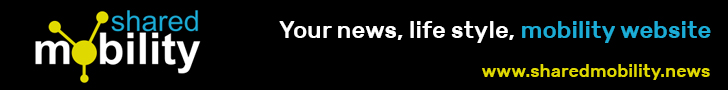By Mary Byrd
There is no denying the possible risks associated with using the internet. For instance, anyone with access to the same network can easily snoop on your online activity.
Hence, the need to protect your information online, especially while using public Wi-Fi. This is where Virtual Private Network (VPN) comes in handy. Using a Virtual Private Network (VPN), you can ensure that your online data and location are secure.
Unlike with mobile phones and computers, some devices like smart TVs cannot run VPN apps. You can take specific measures to ensure that all your smart devices are well protected — actions like setting up a VPN connection on your router, which is linked to all your devices. The VPN works to keep your private information hidden from prying eyes.
How to Check if Your VPN is Secure
Most people use VPNs before connecting to public Wi-Fi. This helps prevent hackers or network administrators from monitoring their internet traffic. Apart from public Wi-Fi, your cellular network needs to be secure as well with VPNs. This is because even your Internet Service Provider (ISP) can sell your traffic to advertisers.
The good news is that most VPN apps are pretty straightforward to use. VPN providers also keep to strict privacy policies, so you can rest easy knowing your data is secure. They also ensure their security is up to date to completely mask your IP address. These updates ensure your internet traffic and location aren’t trackable for marketing purposes.
With VPNs, your traffic information goes through secure servers, making your device untraceable. This way, nobody has access to your browsing data without your permission.
7 Simple Tips to Help Improve the Security of Your Devices
VPNs are optimizable to protect your private data. They are built to accommodate all the extra features alongside your service provider.
Below we have listed seven(7) simple tips to help improve the security of your devices, whether at home or work.
- #1 Secure All Smart Devices
The rate of cybercrime is increasing by the day since our lives are becoming digital. Whether you are filling out forms or shopping online, you are risking your private data. And if your data falls into the wrong hands(hackers), they can be sold to the highest bidder.
This is why we recommend using VPNs to safeguard your data on all your smart devices.
- #2 Protect Your Cellular Connection
It’s easy to think that cellular networks are more secure than public Wi-Fi. Well, it’s not always the case! Newbie hackers can still quickly get into your device by corrupting your DNS data. This causes your DNS requests to redirect to the wrong server, leading to a security breach. In such cases, they can steal your banking and email information before you even realize it.
A VPN provides extra security so that your cellular connection remains uncompromised.
- #3 Understand the Router Setup
Yes, setting up a VPN on your router is a great idea, but it may not be enough to keep your devices well-protected. So ensure that each internet-enabled device has a VPN solution set up for it. But, you shouldn’t bother doing this if your router has enough processing power for all your smart devices.
So consider VPN apps that support multiple device connections as a good option.
- #4 Use a Kill Switch
Having a kill switch VPN is like having a backup plan in case your VPN server stops working abruptly. A VPN with a kill switch comes in handy and will still protect your info in case of a failed VPN server.
The kill switch feature ensures that no data is sent or received when the VPN servers are down. Hence, your sensitive data remains safe until the connection is restored.
- #5 Multifactor Authentication
You probably already use multifactor authentication for your emails and online banking accounts, which means that you pretty much understand why they are useful. So, set up several ways for identity authentication before accessing your VPN account. This makes it difficult for hackers to get in, even with the correct credentials.
- #6 Use an Anti-virus
While setting up a VPN on your device, you should consider getting a good anti-virus too. As the name implies, the anti-viruses protect your device from viruses and malware. These days, it’s quite easy to pick up malware from dangerously disguised websites.
So while the VPN encrypts your data, the anti-virus blocks malicious software and other security threats targeted at you. As a bonus, anti-viruses also enhance the overall performance of your device.
- #7 No-logs
Several apps and websites store user statistics or logs information. Site admins or developers can then use these data for various purposes. Even some VPNs also collect logs, putting your data at risk when it falls into the wrong hands.
This is why it is advisable to do thorough research on VPN services before settling for one. You want to avoid picking a VPN service, so that will end up giving up your personal information to others.
To be on the safer side, you should aim for no-log VPN apps.
Conclusion
Keeping your sensitive data secure can be time-consuming. But it’s always better to be safe than sorry! Fortunately, you can take steps to protect your private info as best as possible. This includes setting up a VPN on all your smart devices, either individually or via a central router.
Hackers are always creating new ways to exploit vulnerabilities. So try to update your VPN app as often as possible to take full control of your privacy.
About the author:
Mary Byrd is a self-driven specialist who currently works in the company Best Writers Online and enhances her blogging skills. She is not looking for easy ways, she is always developing and looking for new ideas. Professional development is an important part of her life. Marie always improves her skills and her main goal is to inspire people.