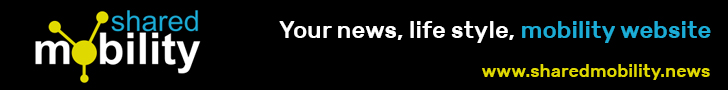You do not wish to spend too much money on online budgeting tools. From our point of view, that just serves to defeat the purpose. Additionally, one should avoid tools that are excessively complex and generate such meticulous reports that they give one a panic attack.
There are plenty of web-based budget tools available for helping you manage your money. Many of these programs are free! If your goal is financial independence, it is imperative that you maintain a spending pattern that is below that of your income. In this post, we will discuss some online tools that can help you gain better control over your personal finances. Let us get started.
Simple Ways To Budget
- By going back to the old-fashioned way of using paper and pen, you will meet these criteria. You merely note down your expenses and classify them for easy reference. Despite their advantages, they cannot help predict future expenditures. Plus, you will not always have these materials with you unless you carry a notepad around.
- Another free and low-tech technique used is the envelope system. In such a case, specific amounts of money are placed into the envelope in order to ensure that you do not overspend. For example, if you put £100 in your grocery envelope, that amount is what you will spend.
- If you are planning to go digital, spreadsheets are an excellent choice. Microsoft Excel and Google Sheets provide free budgeting templates. Thus, users no longer have to build one from scratch.
- You can also take advantage of free budgeting tools that may be available through your financial institution. For example, some banks enable their customers to view their spending history and run a budget report on their sites. You can then extract the data from an accounting program or spreadsheet.
But what if none of these options interest you? There’s good news for you. There are a number of easy-to-use and powerful tools for budgeting online that you can utilize also in the case of senior housing finances.
Online Budgeting Tools
In this list, you will find both free and paid options. Additionally, we have chosen apps that can be used for a variety of purposes in order to offer you a diverse selection of options based on your needs.
MortgageCalculator
Calculating regular amortizing monthly repayments is easy using this web app. MortgageCalculator is unique because it provides instant calculations, made possible by the main calculator on the homepage that offers immediate calculation results without requiring reloading of the page. This feature makes it a highly convenient and effective loan calculator among others. Additionally, it provides features such as amortization and interest-only payments, which allows consumers to compare these types of payments in real-time. You can also get amortization charts and tables for buyers who need them monthly or annually, by clicking on the calculate button.
MortgageCalculator provides a Share links functionality. Results on our homepage calculator are shared via a share link so buyers and others interested in the calculation can share theirs quickly. The responsive web design is simple and clean and is developed using a mobile responsive layout that works effectively on any device. Users will benefit from a wider site and tables that are more attractive on any device.
Users are protected from unauthorized access. A secure certificate protects the privacy of your connection to the site. If you do not intentionally share your calculations with someone else by way of a share link, they won’t be seen by anyone else.
Trim
Trim is not your typical budgeting tool. There is no mobile app option available. Instead, it’s an artificially intelligent assistant that helps you save money. How? By getting your monthly bills negotiated.
Trim works with providers such as Time Warner, Comcast, and Verizon to ensure that the best possible rates are obtained. Additionally, it can identify and remove those mysterious charges you have been paying without question each month.
Trim also offers translation analysis as well as cancellation of unwanted subscriptions. It provides a debt repayment plan as well. In addition, thanks to Trim’s Simple Savings, you can automate your savings.
BudgetTracker
The free budget tool is more traditional in design. It does however help you plan out your income and expenses and helps you become and remain debt-free. Budget Tracker features various calculators to help you set financial goals and crunch numbers.
Budget Tracker can also be helpful for teaching your children how to budget. You can set aside a section of your family’s larger budget so they can manage their financial affairs in their own way. You can teach them how to include the expenses they make into their budget once they’ve spent money, so they’ll have a better understanding of how to budget. You can track separate children’s budgets simultaneously, and every category in each kid’s budget has a picture so they can connect more easily.
PocketGuard
This app-based solution is great for those of you who have trouble understanding how much money is left. You can input your bills and your savings goals into the app. Then it automatically tracks your expenditures. You can see what’s “in your pocket” at any point. It’s the money you have leftover after paying your monthly bills and putting some money into savings. This is one way to spending wisely and confidently.
PocketGuard is also perfect for those who do not wish to manage to make their budgets. You enter your bills, and then the program analyzes your spending and saving goals in order to generate an individual budget for you. You can, of course, modify it. However, it is an excellent place to start. It will also show you how to save, moving your money to a high-interest savings account, and more.
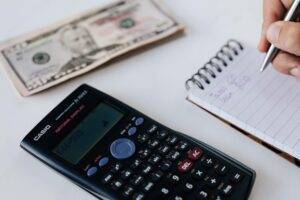
MoneyStrands
Like most other online budgeting tools, you can synchronize your bank and credit card information in order to create and track a spending plan. MoneyStrands is unique in that it presents visually stunning information so you can easily see where your hard-earned money is going and how much you’re spending.
MoneyStrands also allows you to design your own 12-month spending plan and set savings goals. Moreover, you can compare your financial status with other members of the community. In addition, there’s a convenient calendar feature that allows you to schedule your appointments ahead of time.
MoneyStrands supports Web, iOS, and Android platforms.
Buxfer
With this online and mobile application, spending limits can be set in a kind of unique manner–on a weekly, monthly, or yearly basis. Therefore, you may set monthly budgets for groceries, weekly budgets for eating out, and annual budgets for gifts or big-ticket home improvement items. The system can track transactions as they occur and notify you if your balance exceeds a particular budget. A reminder of upcoming invoices can also be provided.
Buxfer is similar to Mint in that it primarily tracks your budget, but also takes into account investments. You can also generate some reports that will give you an overview of your spending and saving activity over time.
PocketSmith
Pocketsmith is a cloud-based solution, which facilitates its accessibility. Connect your bank accounts, investments, and credit cards for a comprehensive view of your financial records including your net worth.
Some distinctive features include the ability to run “what-if” scenarios in order to predict your future balances. You can set up alerts so that you will know when the balance of your account is on the verge of running out. PocketSmith does not allow you to pay bills but you are able to schedule due dates through the app’s calendar.
Both paid and free versions are available.
MoneyStrands
This is another application-based financial management software. The interesting thing about this site is that it displays your spending and income information in a calendar-based format. And you have access to a wealth of information regarding your spending in the broad categories of the entire year.
MoneyStrands also helps users keep track of their cash flow, so they can anticipate problems such as low cash reserves before they arise and be ready. You can also use MoneyStrands to set up savings goals and budgets. And it will be able to notify you when and how much money can be spent without chances of exceeding your budget or overdrawing your account due to a bill you overlooked.
Fudget
If you are seeking a straightforward and flexible budgeting app, look no further. Fudget may not be as detailed as some of the other entries. However, it is meant to be a tool that anyone can use because there is no learning curve. With a simple click of the button, you can generate lists of incomings and outgoings in order to determine whether you have enough left. You may start recurring expenditures so that they will be taken into consideration in future budgets.
GoodBudget
Remember the envelopes that were discussed earlier? Goodbudget uses this method for its Android and iOS applications. Basically, you must take your monthly income and place the items that you need into specific envelopes, including groceries, utilities, charitable contributions, and outings for fun. It also encourages you to develop Goals and Annual Envelopes as well.
Essentially, it is a finance manager and budget tracker. Families can benefit from staying on the same page using this software. The only drawback is that the software does not sync with your bank accounts. This means that you will need to manually enter the information.
In light of all these low-cost and free budget-tracking tools which are available, there is no reason not to track your income and expenditures, set saving goals, and even pay attention to your investments from the convenience of your computer or phone.